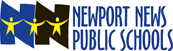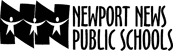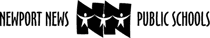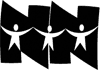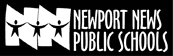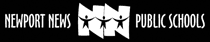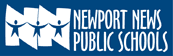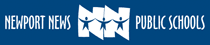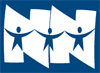Division Logo Standards
Our goal is not only one school division, one mission, but also one school division, one look. We encourage NNPS employees to use the logo on all printed materials, in PowerPoint presentations, web pages, ads and other promotional materials. Please review our Frequently Asked Questions to guide you on when and how to best use the logo.
DOWNLOAD NOTES: Right click the appropriate link, and choose "Save Link or Target As."

CMYK TIFF: X-Large - Large - Medium
RGB TIFF: X-Large - Large - Medium
Illustrator: X-Large - Large - Medium
GIF: X-Large - Large - Medium
Frequently Asked Questions
Once I have downloaded the logo, can I continue to use it?
Users are encouraged to download original digital artwork from the web site for each job. The reason for this is that with repeated e-mailings, savings and manipulations, the logo file can become corrupted or unclear. Also, different logo files are appropriate for difference uses. For example, a GIF formatted logo would be best for web use; a TIFF logo would be better suited for print. Rather than altering it yourself in an image-editing program, we request that you download another copy.
Is there a recommended font to be used with the logo?
The recommended typeface for department names, slogans, etc. is Geneva or Century Gothic.
How can I make it fit the space I have?
It's best to make the space fit the logo. Distorting any kind of graphic is highly discouraged. Not only do photographs end up looking warped and unrealistic, but also logos and other pieces of art lose their artistic integrity. The solution is simple: To make something larger and have it retain its proportions, hold down shift while you are dragging. That being said, you should not enlarge a 1x1-inch low-resolution logo to 4 inches by 4 inches in a printed piece; it will look jagged (pixilated).
How do I know which size to use?
The logo is available in small and large versions, depending on your needs. The full logo should not be reduced in size so that the words are unreadable.
What about colors?
The logo can be printed in one color, either black or blue (PMS 541). It may also be reproduced in two colors, black and PMS 541, and in three colors (most appropriate for web or PowerPoint use.) The three-color logo will have yellow (PMS 114) figures. If the print job is printed in one color only, the logo may be printed in that color.
| Blue PMS 541 |
| Process C=100, M=51, Y=0, K=30 RGB 16R, 104G, 162B (Web #003366) |
| Yellow PMS 114 |
| Process C=7, M=8, Y=79, K=0 RGB 249R, 226G, 76B (Web #F9E24C) |
| Black |
| Process C=100,M=100,Y=100,K=100 RGB 0R, 0G, 0B (Web #000000) |
What about embroidered items, cups, pencils and things like that?
We encourage you to use the logo on giveaways, keeping the size and color guidelines in mind. Because there is no industry-wide standard for embroidery colors, we ask that when the logo is to be used on embroidered items, such as shirts, hats and canvas bags that you try to work with the vendor to match colors as closely as possible. Do not reproduce the logo in any other color than shades indicated above.
Do I have to call someone to approve my project in advance?
Both Print Shop and Community Relations staff can offer cost-cutting or editorial guidelines.
Anything else?
- Leave some white space around the logo
- Resist the temptation to stack it over or under other design elements.
- Do not use the logo on an angle or as a watermark.